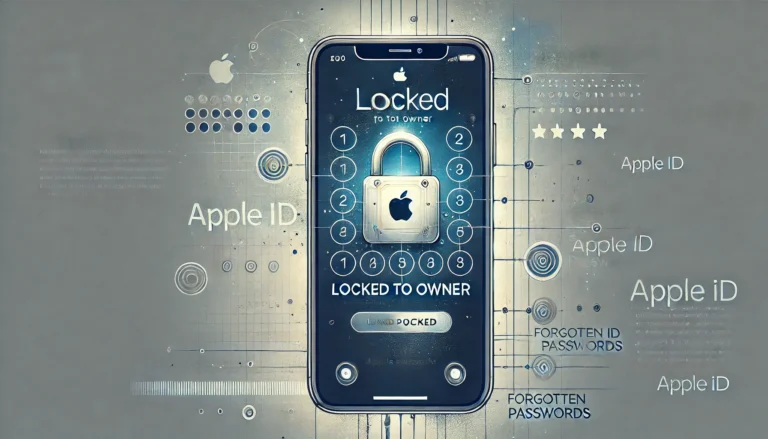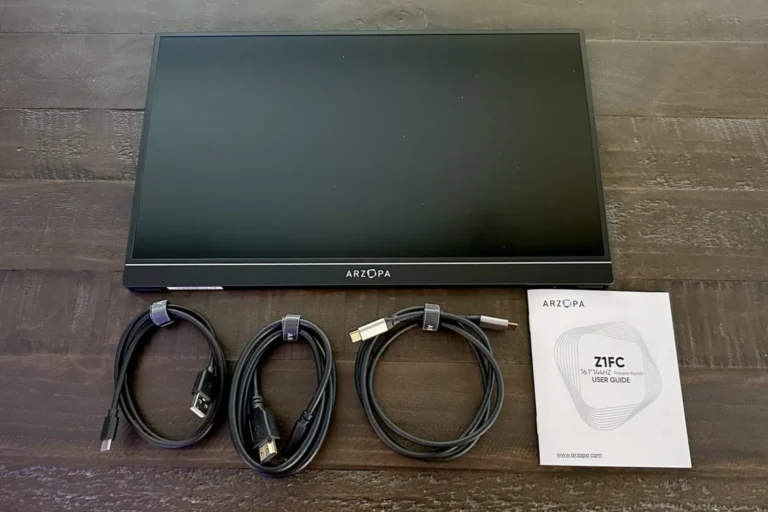Introduction to Myflexbot
In today’s gig economy, flexibility and efficiency are key for those looking to maximize their earnings, especially for Amazon Flex drivers. Myflexbot is an innovative tool designed to streamline the delivery process, helping drivers secure their shifts and manage their tasks effectively. This article explores everything you need to know about Myflexbot, its features, and how it can enhance your experience as an Amazon Flex driver.
Why Amazon Flex Drivers Use Myflexbot
Amazon Flex provides a unique opportunity for drivers to choose their own hours and deliveries, but this flexibility comes with challenges. The competitive nature of securing delivery blocks often leads to frustration and lost opportunities. Myflexbot steps in as a solution, automating the block-grabbing process and allowing drivers to focus on what matters most: making deliveries and maximizing their income.
Key Features of Myflexbot
Myflexbot boasts a range of features designed specifically for Amazon Flex drivers:
Real-Time Monitoring:
Myflexbot continuously monitors the Amazon Flex app for new delivery blocks that meet your criteria. This ensures you never miss out on potential opportunities.
Auto-Accept Functionality:
The tool can automatically accept blocks on your behalf when they become available, saving you valuable time and effort.
Customization Options:
Users can set filters based on delivery location, pay rate, and time window, allowing for a tailored experience that aligns with individual preferences.
Notifications and Alerts:
Myflexbot sends real-time notifications via email or text when a matching block is available, enabling quick manual acceptance if desired.
Performance Analytics:
The tool provides insights into your delivery performance, helping you optimize your strategy based on data-driven decisions.
How Myflexbot Works: Step-by-Step Guide
Getting started with Myflexbot is simple:
- Download and Install: Begin by downloading Myflexbot from its official website or app store.
- Create an Account: Sign up for an account using your email address.
- Set Your Preferences: Customize your block preferences, including pay rates, locations, and delivery windows.
- Activate Real-Time Monitoring: Enable the monitoring feature, allowing Myflexbot to track available delivery blocks.
- Receive Alerts: Once a block that matches your criteria is found, Myflexbot will notify you immediately.
- Accept Blocks: Depending on your settings, Myflexbot can auto-accept blocks or prompt you to do so.
By following these steps, you can quickly enhance your delivery experience and improve your earnings potential.
How Myflexbot Maximizes Efficiency
Using Myflexbot significantly increases your efficiency as an Amazon Flex driver:
Time Savings:
Automating the block-grabbing process frees you from constantly refreshing the app, allowing you to allocate your time better—whether that means planning routes or taking breaks.
Improved Block Acquisition:
With real-time monitoring and auto-accept features, you’re more likely to secure lucrative blocks before they disappear.
Flexibility:
Myflexbot’s customization options let you choose blocks that suit your preferences, whether that’s based on location or pay rate.
Pros and Cons of Using Myflexbot
Pros:
- Increased Efficiency: Automates tedious tasks, allowing for a smoother workflow.
- Higher Earnings Potential: Helps you secure blocks faster and more effectively.
- User-Friendly Interface: Easy to navigate, even for those who aren’t tech-savvy.
Cons:
- Risk of Account Suspension: Using third-party automation tools may violate Amazon’s terms of service, potentially leading to account issues.
- Cost Considerations: While there are free versions, many reliable services may require a subscription fee.
Potential Risks and Alternatives to Myflexbot
Before using Myflexbot, it’s crucial to consider the potential risks:
Terms of Service Violations:
Always be aware of Amazon Flex’s rules regarding third-party tools. While many drivers use Myflexbot without issue, there’s always a risk of detection.
Reliability:
Myflexbot’s functionality is dependent on the Amazon Flex app’s stability. If there are technical issues on Amazon’s end, Myflexbot may not work as intended.
Alternatives to Myflexbot
If you’re hesitant about using Myflexbot, consider these alternatives:
Manual Refreshing Techniques:
Develop an efficient strategy for refreshing the Amazon Flex app to increase your chances of grabbing delivery blocks.
Community Networking:
Join online forums or social media groups for Amazon Flex drivers to share insights and strategies for securing blocks.
Route Optimization Apps:
Use dedicated apps for planning your delivery routes to maximize efficiency without automation.
How to Get Started with Myflexbot
Ready to enhance your Amazon Flex experience? Here’s how to get started:
- Download Myflexbot from the official website or app store.
- Create your account and personalize your preferences.
- Activate the monitoring feature to stay updated on available blocks.
- Enjoy the benefits of a more efficient delivery process.
Myflexbot User Testimonials
Many Amazon Flex drivers have shared positive experiences with Myflexbot. Here are a few testimonials:
- “Myflexbot has saved me countless hours each week! I can focus on driving instead of constantly refreshing the app.”
- “The user interface is incredibly intuitive. I was up and running in no time!”
- “Since I started using Myflexbot, my earnings have noticeably increased. It really works!”
Conclusion and Call to Action
In conclusion, Myflexbot is a powerful tool for Amazon Flex drivers looking to streamline their delivery process and maximize their earnings. With its array of features, it helps automate tasks that would otherwise consume valuable time. However, as with any third-party tool, it’s essential to weigh the benefits against the potential risks.
Are you ready to take your Amazon Flex experience to the next level? Download Myflexbot today and unlock a new world of efficiency and earning potential!