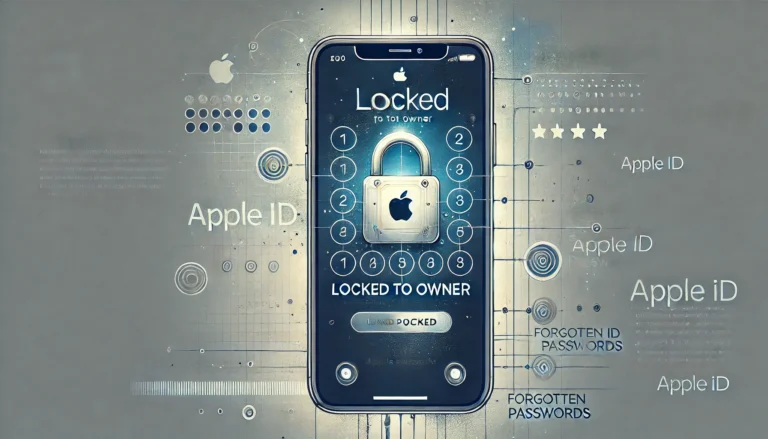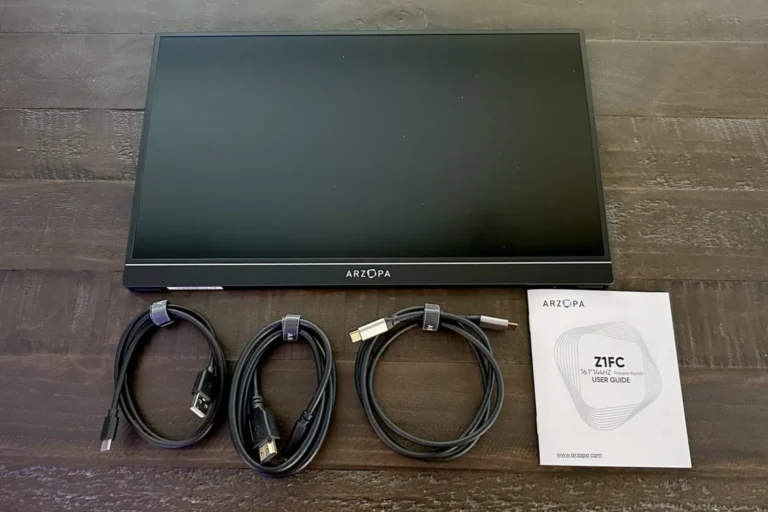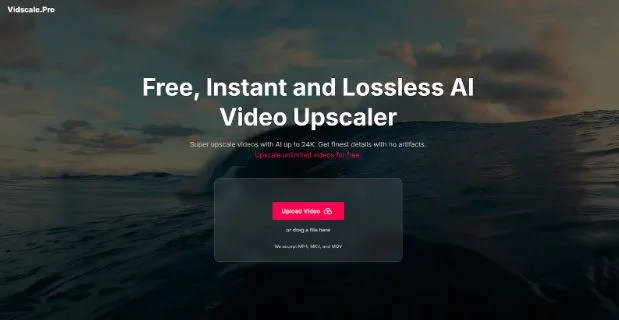
In the world of video production, enhancing the quality of footage is essential for delivering a polished final product. With advancements in artificial intelligence (AI) tools like Vidscale.Pro have emerged as effective solutions for upscaling videos without compromising on quality. This guide will explore new techniques for enhancing videos from basic adjustments to utilizing sophisticated AI tools ensuring that makers can achieve the good results for their projects.
What is Video Upscaling?
Video upscaling refers to the process of increasing the resolution of a video. This means enhancing its size and clarity permits the footage to look better on larger screens. Traditional upscaling methods often result in loss of detail or artifacts which can detract from the viewing experience. AI video upscalers such as Vidscale.Pro leverage machine learning algorithms to analyze and enhance each frame preserving detail and minimizing artifacts.
Preparing Your Video for Enhancement
Step 1: Choose Your Source Material Wisely
Before beginning the enhancement process it’s crucial to select the right source material. High-quality footage will yield the best results when upscaled. Here are some tips for selecting source videos:
- Original Resolution: Choose videos that are already in a reasonable resolution as very low-quality footage may not upscale well.
- Lighting and Exposure: Ensure that the video is well-lit and properly exposed as poor lighting can present noise that is difficult to remove during enhancement.
- Stability: Avoid shaky footage unless stabilization is applied in post-production. Stable video will enhance the overall quality after upscaling.
Step 2: Editing Before Upscaling
In some cases, basic edits can improve the source video before upscaling. Consider the following adjustments:
- Color Correction: Use video editing software to correct any color imbalances, ensuring that the video has a natural look.
- Cropping and Framing: If the video contains unnecessary elements, crop them out to focus on the subject.
- Stabilization: Apply stabilization effects to reduce any unwanted motion, creating a smoother final product.
Using Vidscale.Pro for Video Upscaling
Step 3: Uploading Your Video
Once the source video is prepared the next step is to use Vidscale.Pro for enhancement:
- Access the Platform: Visit the Vidscale.Pro website.
- Upload Your Video: Click on the upload button or select your video file. Supported formats include MP4 or MKV or MOV.
- Choose the Desired Resolution: Select from available resolutions such as 4K or 8K or even 24K depending on your needs.
Step 4: Adjusting Enhancement Settings
Vidscale.Pro allows users to customize enhancement settings to achieve the best results:
- Denoising Options: If your video contains noise (especially common in low-light footage), enable denoising features to improve clarity.
- Frame Rate Adjustments: If your video is choppy, consider enabling frame rate enhancement options to achieve smoother playback.
- Quality Settings: Some tools allow you to prioritize speed over quality or vice versa. Adjust these settings based on your project requirements.
Step 5: Processing the Video
After uploading and adjusting the settings, it’s time to process the video:
- Start the Enhancement: Initiate the processing. The time taken will depend on the video length and chosen resolution.
- Monitor Progress: Keep an eye on the progress bar, as Vidscale.Pro provides updates on the processing status.
Step 6: Downloading the Enhanced Video
Once the processing is complete, the enhanced video will be available for download:
- Preview the Output: Before downloading, take a moment to preview the enhanced video to ensure it meets your expectations.
- Download the File: If satisfied, click the download button to save the enhanced video to your device.
Additional Techniques for Video Enhancement
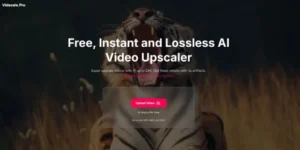
Utilizing Other Editing Software
While AI tools like Vidscale.Pro are powerful, combining them with other editing software can further improve the final product. Consider using programs such as Adobe Premiere Pro or Final Cut Pro for additional editing capabilities including:
- Advanced Color Grading: Enhance the overall aesthetic of the video by applying best color grading new techniques.
- Sound Design: Pay attention to audio quality; good video deserves excellent sound. Use audio editing software to ensure the audio matches the enhanced visuals.
Adding Special Effects and Graphics
Enhancing videos isn’t limited to resolution. Adding effects or graphics can elevate a video significantly:
- Text Overlays: Introduce titles captions or other text elements that complement the visuals.
- Transitions: Use creative transitions between clips to maintain viewer engagement.
- Visual Effects: Consider adding visual effects to create a more dynamic viewing experience.
Optimizing for Different Platforms
Once the video is enhanced and edited, think about where it will be published. Different platforms have varying requirements and best practices:
- YouTube: Aim for 4K resolution for the best viewing experience on this platform.
- Social Media: Tailor video lengths and formats to fit platforms like Instagram or TikTok, which may require shorter, square, or vertical videos.
- Streaming Services: For videos intended for streaming, ensure they meet the resolution and bitrate specifications of the chosen service.
Best Practices for Video Enhancement
Regularly Update Your Skills
Video enhancement technology is rapidly evolving. Regularly update your skills and stay informed about the new tools or techniques by:
- Participating in Online Courses: Websites like Coursera or Udemy offer courses on video editing or enhancement.
- Following Industry Trends: Subscribe to video production blogs or forums or social media channels to keep abreast of new developments.
Experiment with Different Tools
While Vidscale.Pro is an excellent choice for video upscaling, experimenting with different tools can lead to discovering new techniques that enhance your workflow. Consider trying:
- Topaz Video Enhance AI: Known for its detailed upscaling capabilities.
- Filmora: User-friendly software suitable for beginners.
- HitFilm Express: Offers a mix of editing and enhancement tools.
Gather Feedback
Before finalizing any video, gather feedback from peers or test audiences. Constructive criticism can highlight areas for improvement that may have been overlooked.
Conclusion
Enhancing videos using AI technology like Vidscale.Pro allows creators to make high-quality visually stunning content efficiently. By understanding the fundamentals of video upscaling and employing new techniques anyone can elevate their footage to meet professional standards. As technology continues to advance, staying informed and adaptable will ensure that video creators can makes captivating visuals that resonate with their audience.