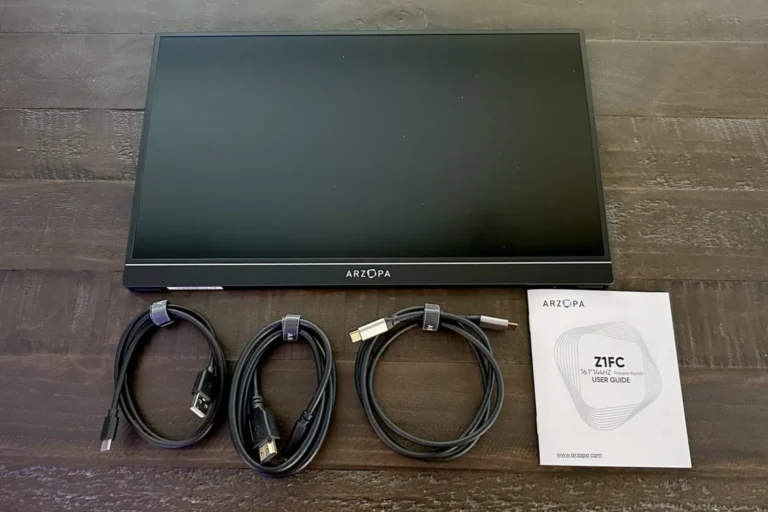Deep Rock Galactic has become a beloved co-op shooter, drawing players into its thrilling world of space dwarves battling alien hordes. With its growing popularity, many are curious about Deep Rock Galactic crossplay—the feature that lets players join forces across different platforms. In this article, we’ll explore everything you need to know about crossplay, how it works, and whether it’s the right choice for your gaming experience.
Let’s dive into the exciting world of Deep Rock Galactic crossplay and how it enhances your multiplayer adventures.
What is Deep Rock Galactic?
Before we dive into the crossplay details, let’s quickly cover what Deep Rock Galactic is. Developed by Ghost Ship Games, this cooperative first-person shooter invites players to become space dwarves on dangerous mining missions. You’ll explore alien caverns, collect precious resources, and battle waves of hostile creatures. The game offers thrilling missions, deep customization options, and unique character classes, making it a fan favorite.
Released in 2020, Deep Rock Galactic is available on PC (Steam and Epic Games Store), Xbox One, Xbox Series X|S, PlayStation 4, and PlayStation 5, allowing for a wide range of players to enjoy its co-op gameplay.
What is Crossplay in Gaming?
Crossplay refers to the ability for gamers on different platforms (like PC, PlayStation, or Xbox) to play together in the same game. It’s a feature that breaks down the barriers between platforms, making it easier for friends with different consoles or setups to team up.
In recent years, crossplay has become a highly requested feature because it enhances the multiplayer experience. It also ensures games have a larger player base, quicker matchmaking, and a more vibrant community.
Now that you understand what crossplay is, let’s answer the main question: Is Deep Rock Galactic crossplay enabled?
Is Deep Rock Galactic Crossplay?
The short answer is yes, but with some limitations. Deep Rock Galactic crossplay is partially enabled, depending on which platform you’re playing on. Here’s a quick breakdown:
- PC and Xbox: Players on Windows 10 (Microsoft Store) and Xbox consoles (Xbox One, Xbox Series X|S) can play together. Additionally, their progress is synced between these platforms through the Xbox Play Anywhere feature. This means if you start a game on your Xbox, you can pick up right where you left off on your PC.
- Steam and Epic Games: Unfortunately, there is no crossplay between players on Steam or the Epic Games Store and those on Xbox or PlayStation. You can only play with others using the same platform as you.
- PlayStation: Similar to PC, PlayStation players (PS4 and PS5) can play together across generations but are not able to join games with players on Xbox or PC.
In short, Deep Rock Galactic crossplay is platform-dependent, but Xbox and PC players do benefit from a more unified experience.
Cross-Save vs. Crossplay: What’s the Difference?
It’s easy to confuse cross-save and crossplay, but they are two distinct features. Here’s what they mean:
- Cross-Save: This allows your game progress to transfer between platforms. In the case of Deep Rock Galactic, cross-save is supported between Windows 10 (Microsoft Store) and Xbox. If you play on Steam, Epic, or PlayStation, your progress will only remain on that platform.
- Crossplay: This feature enables players to team up across different platforms. As mentioned earlier, Deep Rock Galactic crossplay is only partially available, limited to Windows 10 and Xbox.
By understanding the difference, you can make sure you and your friends are using the right platforms for either feature.
How to Set Up Crossplay in Deep Rock Galactic
Setting up Deep Rock Galactic crossplay between PC (Windows Store) and Xbox is easy and doesn’t take much effort. Here’s a simple guide to get you started:
- Update Your Game: Make sure you’ve installed the latest update on both platforms. Crossplay is only available in the latest version.
- Link Your Xbox Live Account: If you’re playing on Windows 10, ensure your Xbox Live account is linked to the game. This will allow you to sync progress and play with Xbox users.
- Send Invites: In the multiplayer menu, search for your friends using their Xbox Gamertags or unique player IDs. You can invite them directly from this menu.
- Join a Game: Once everyone’s in the lobby, simply launch the game. Your friends should be able to join your game regardless of whether they’re on Xbox or PC.
With these easy steps, you’ll be ready to enjoy crossplay in Deep Rock Galactic.
Benefits of Crossplay in Deep Rock Galactic
There are several benefits to using Deep Rock Galactic crossplay, especially if you have friends playing on different platforms. Here’s why crossplay can enhance your experience:
Larger Player Base:
Crossplay brings together players from different platforms, making it easier to find friends and teammates for co-op missions. This is especially helpful for those who want to avoid long matchmaking wait times.
Playing with Friends Across Platforms:
Perhaps the biggest advantage is that you’re no longer restricted by platform. Whether your friend is on an Xbox and you’re on a PC, crossplay lets you dive into alien caves together seamlessly.
Cross-Save:
For Windows 10 and Xbox players, the Xbox Play Anywhere feature means your progress follows you between platforms. This flexibility makes it easy to switch from console to PC without starting over.
Sustained Game Lifespan:
Crossplay helps keep games like Deep Rock Galactic active for longer, as it ensures a larger pool of players is always available.
Does Crossplay Affect Performance?
One common concern with crossplay is whether it affects game performance, especially when different platforms have different hardware capabilities. Here’s what you need to know:
PC vs. Xbox:
PC players often have access to higher frame rates and customizable controls, which could give them an advantage. However, Deep Rock Galactic does a good job of balancing gameplay so that crossplay remains fair and fun.
Input Differences:
Another performance factor is the difference between mouse-and-keyboard players (PC) and those using controllers (Xbox). While some prefer the precision of a mouse, controller users can still compete effectively, especially in a cooperative game like this.
Server Latency:
Crossplay may introduce slight latency issues, especially if players are in different regions. However, this is rarely a significant issue, and most players report smooth gameplay experiences.
Potential Drawbacks of Crossplay in Deep Rock Galactic
While crossplay offers numerous benefits, it’s not without its challenges. Here are some potential drawbacks to consider:
Limited Crossplay Options:
As mentioned earlier, crossplay is only available between Xbox and Windows 10 (Microsoft Store). Steam, Epic Games Store, and PlayStation players cannot join games across other platforms, which limits the full crossplay experience.
Skill Disparity:
PC players often have more precise controls with a mouse and keyboard, which can create an uneven playing field compared to console players using controllers.
Communication Barriers:
Different platforms may have varying voice chat systems, making it harder to coordinate with teammates if you’re not all using the same voice platform.
Despite these drawbacks, the advantages of crossplay in Deep Rock Galactic far outweigh the negatives for most players.
Future of Crossplay in Deep Rock Galactic
As crossplay becomes increasingly popular, the future of Deep Rock Galactic crossplay looks promising. While the game currently limits crossplay between specific platforms, future updates could expand the feature to include Steam, Epic Games, and PlayStation players. Developers are constantly updating the game, so keep an eye out for future announcements regarding expanded crossplay capabilities.
How to Fix Crossplay Issues in Deep Rock Galactic
If you’re experiencing issues with Deep Rock Galactic crossplay, here are some common fixes:
Check for Updates:
Ensure all players have the latest version of the game installed. Mismatched versions can cause crossplay issues.
Check Account Links:
Make sure your Xbox Live account (for Windows players) is correctly linked and active.
Restart the Game:
Sometimes, simply restarting the game can resolve minor connection issues.
Contact Support:
If all else fails, reaching out to Ghost Ship Games support can help resolve persistent problems.
Conclusion
Deep Rock Galactic crossplay opens up exciting opportunities for players to team up across platforms, enhancing the game’s cooperative experience. While it’s currently limited to specific platforms, crossplay still brings huge benefits like a larger player base, flexible cross-save options, and enhanced teamwork. Whether you’re diving into alien caverns with friends on PC or Xbox, crossplay ensures you can experience the best of Deep Rock Galactic without hardware barriers.
If you’re a fan of team-based multiplayer games, Deep Rock Galactic crossplay is worth exploring—just make sure you pick the right platform to match your friends!