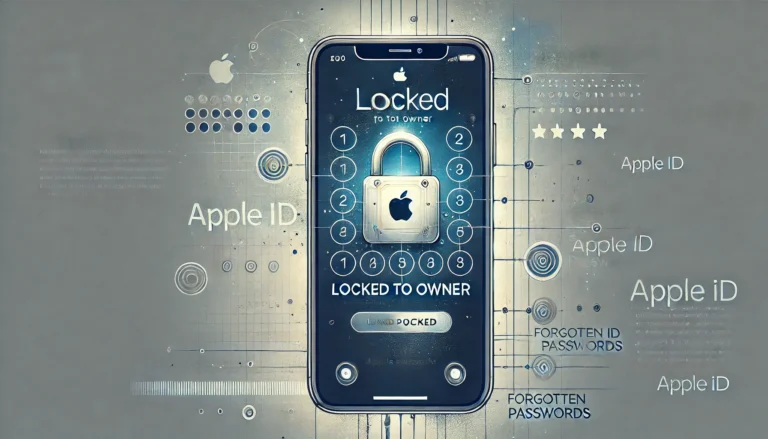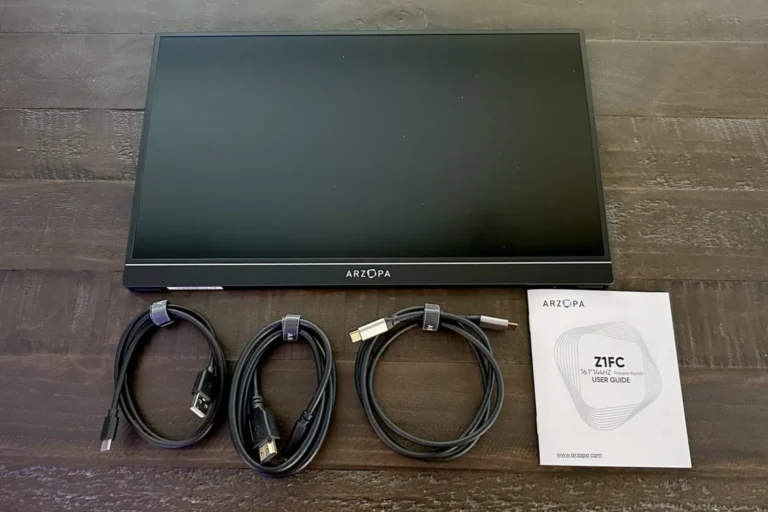Mobile website testing checks how well websites or web applications work on different mobile browsers. This Mobile website testing process ensures that a web app looks good and performs well on browsers like Chrome, Safari, and Opera.
What Is Mobile Web Testing?
Mobile web testing checks if websites and web apps work consistently on different browsers and screen sizes. It’s also known as mobile web responsiveness testing.
It offers several benefits:
- Better Performance: Testing helps identify issues like slow loading times or parts of the site that don’t respond as expected.
- Improved Security: It can find security problems that might put user information at risk. Fixing these helps make the website safer for users.
- Compatibility with screens: Various sizes are found in mobile devices, and a website that lacks mobile-friendliness may appear unappealing on smaller screens. Testing guarantees that the site adapts effectively, offering a seamless experience for every user.
Focus Points of Mobile Website Testing
Hardware System
The hardware system is very important for checking if a mobile website works well. It should be compatible with both the mobile browser and any plugins on the site. If the hardware is old or unreliable, users may have problems, which can lead to frustration and lost business. Businesses should keep their hardware up-to-date and ensure it works with the latest browsers and plugins.
Resolution of Device
A higher screen resolution gives a clearer and more detailed view, which improves the user experience. It helps users see more information without feeling cramped, making it easier to navigate the site. This shows why it’s important to consider resolution when testing mobile websites.
Screen Sizes
When building a mobile website, consider different screen sizes. If the site isn’t optimized for smaller screens, users may experience slow loading times and layout issues, causing them to leave. Focus on a few key devices for compatibility testing instead of testing on every device.
Operating System & Browser
Operating systems play a key role in mobile website testing. A web browser might not show a site correctly if the device’s operating system is not compatible. Therefore, testing on a variety of devices is essential. Different operating systems have their features that can affect how a website works. For example, iOS has stricter rules than Android, which can limit some app features. It’s also important to test on different browsers, as some work better with specific operating systems.
Challenges of Mobile Website Testing
Testing mobile websites does come with some challenges:
- Device Variety: Numerous mobile devices exist, each with unique screen sizes and operating systems. This makes it challenging to thoroughly test everything.
- Compatibility Problems: Compatibility problems occur when an application functions well on one device but there are experiences issues on another. Maintaining uniformity across various devices and browsers proves to be a considerable obstacle.
- Network Differences: Mobile devices connect through various networks like Wi-Fi or cellular data. This can affect how well an app runs, causing slow load times or connection issues.
- User Interface Problems: Things like font size and color contrast can impact how users interact with the site, so these aspects need careful testing.
- Frequent Updates: Mobile apps need regular updates to fix bugs and improve performance. After each update, testers must check that everything still works properly.
- Challenges with Manual Testing: Manual testing can become cumbersome with the abundance of devices. Automated testing can simplify the process, enabling testers to easily conduct checks on various devices.
Methods for Mobile Website Testing
Challenging as it may be, testing mobile websites becomes easier with appropriate tools and strategies for identifying and resolving issues effectively. Below are a few successful methods for testing your mobile site, accompanied by easy procedures and illustrations.
Testing with Chrome DevTools
Google Chrome DevTools is a useful tool for developers who work on the web. It can be utilized to observe how your website functions on various mobile devices. You can simulate different mobile devices to see how your website appears and operates on various screen sizes and resolutions.
LT Browser 2.0 for Responsive Testing
Another great tool is LT Browser, created by LambdaTest, an AI-powered test orchestration and execution platform that supports various frameworks like Selenium and Android for Selenium mobile testing and beyond. This browser is designed for developers, allowing you to test your website on over 3,000 different browsers, operating systems, and device resolutions.
With LT Browser 2.0, you get more than 50 pre-set views for mobile, tablet, desktop, and laptop screens. This makes it easy to see how your site responds to different devices.
Here are some cool features of LT Browser 2.0:
- Replay User Actions: Use the Chrome recorder panel to replay what users do on your site, which helps with testing.
- Inspect CSS: Click on any part of your webpage to check its CSS styles.
- Color Picker: Instantly find out the color of any pixel on the screen with just one click.
- Network Speed Adjustments: Change network speeds to see how your site performs under different conditions.
- Performance Reports: Generate reports that show issues affecting your website’s speed and rankings.
- Easy Bug Logging: Quickly log any bugs and connect with project management tools to collaborate with your team.
- Built-in Developer Tools: Fix problems on the spot and check your changes immediately.
- Touch Mode and More: Enable touch features, take full-page screenshots, record videos, and capture images effortlessly.
Testing with Emulators & Simulators
Besides Chrome DevTools, you can use Android emulators and iOS simulators. These tools help you spot user interface and experience bugs, giving you insight into how real users will interact with your site. While emulators are mainly for testing apps, they can still be useful for testing mobile websites.
With these methods, you can ensure your website works well on mobile devices and delivers a great user experience.
Testing on Real Device Cloud
Testing your website on real devices is essential for understanding its true appearance and functionality. While browser tools are handy for quick checks, they often overlook critical details, such as how the site displays without distractions like URL bars.
Benefits of Testing on Real Devices:
- Stability: Real devices help you see how your site performs under various network conditions, which is important as more users rely on mobile data.
- Real-World Scenarios: Testing on actual devices allows you to simulate everyday situations, such as changing light conditions and different network speeds. This helps identify issues users might face before launch.
- Access to Device Features: Real devices enable testing with features like GPS, cameras, and touch screens, which are essential for many website functions.
- Thorough Testing: Using real devices ensures comprehensive testing across various models, operating systems, and browser versions of Firefox browser online, minimizing potential issues once your website goes live.
An excellent option for this is an online real-device cloud like LambdaTest, which provides access to a wide range of real devices.
Unique Features of LambdaTest:
- Extensive Device List: Eliminates the need for an in-house device library.
- Automation Compatibility: Run numerous tests with popular frameworks like Appium, XCUITest, and Espresso.
- Seamless Integration: Connect testing to your CI/CD pipeline and share bugs with your team easily to speed up feedback and delivery.
- Geolocation Testing: Ensure your application meets regional preferences before launch by testing on actual devices.
Choosing the Right Approach to Mobile Website Testing
When it comes to testing mobile websites, picking the right strategy is really important. The right approach can speed up your time to market and help you gather feedback to fix issues early on.
So, should you go with manual testing, automated testing, or a mix of both? Here are some situations that QA Managers should consider:
- Small Projects
For startups with tight budgets and deadlines, automated testing might be too expensive. For simpler mobile websites or apps, manual testing can be enough since there are usually not many complex scenarios to check. As you add new features, you might want to increase your testing efforts. In this case, consider using freemium tools like Testsigma, which allow you to automate testing as you grow.In summary, starting with manual testing is fine, but it can affect your time to market, test coverage, and quality.
- Large-Scale Projects
Automated testing is better for projects with many features because manual testing might not cover everything. For parts of a website or app that change often, stick to manual testing, as automated scripts might not work in all cases. Use automated testing for consistent results and manual testing for longer workflows and sections with changing user interfaces.
Best Practices for Mobile Website Testing
To ensure your website works well on mobile devices, you have to follow these best practices for mobile website testing:
- Test on Different Devices and Browsers: There are various shapes and sizes of mobile devices available. Ensuring compatibility is crucial by testing your website on different devices and browsers.
- Focus on Responsiveness: Your mobile website should adjust nicely to different screen sizes. Use responsive design principles to ensure a good experience. Check how the layout, images, and content look on different devices.
- Check Performance and Load Times: Users want mobile websites to load quickly. Test your site’s performance on different networks to ensure it runs smoothly. Tools like Google Lighthouse can help you assess and improve load times.
- Test Touch and Gesture Interactions: Mobile users interact differently, often using taps, swipes, and pinches. Make sure these touch features work well to prevent frustration.
- Verify Mobile-Specific Features: Features like location services, push notifications, and mobile payments need specific testing on mobile devices. Ensure these features function correctly across various devices and operating systems.
Conclusion
Understanding mobile website testing tools and methods can save you time and effort, ensuring a seamless and functional experience for users. Organizations require mobile-friendly, error-free websites to enhance user satisfaction and deliver reliable results. As web technology evolves, incorporating mobile website testing into your development process is essential to meet user needs effectively.